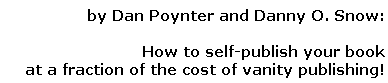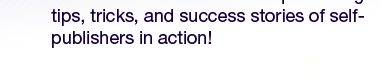BOOK COVER DESIGN FOR BEGINNERS
Formerly titled "Book Cover Design for Dummies," this report has NO connection to the "Dummies" series published by John Wiley & Sons, Inc. and has been re-titled to avoid any claim of infringement.
Hi, this is Danny O. Snow, a sidekick of Dan Poynter, with a quick podcast about designing an effective cover for your book, prepared especially for the Small Publishers Association of North America.Next to media coverage and book reviews, your book's cover is your most important marketing tool. This podcast quickly summarizes strategies you should consider about your book cover's color, title, message and layout.
The Title:
The title of your book should include the key words under which it will be shelved or catalogued: for example, "Writing Nonfiction" by Dan Poynter. This insures that it will show up prominently when readers search for a general category, rather than the specific title, or author's name. Picking an effective title can substantially improve your sales over time.
Catchy, funny or unique titles also enjoy advantages in the marketplace, especially if they follow the indexing strategy above.
The Color:
Yellow is the most eye-catching color in the spectrum. This is why taxi cabs are painted yellow: to attract attention from other drivers for safety reasons. This doesn't mean that your book's cover must be yellow, but consider using a bright color unless the subject matter of your book is inherently subtle, serious or somber.
Textured background colors are more forgiving than solid background colors on press, allowing for variations in printing. (This is especially true for "Print-on-Demand" books, where printers need variances of 5% to 10% from one book to the next, since they are usually printed on different days.) Avoid solid black or solid white backgrounds most of all, because they are most prone to printing glitches.
The Message:
The message conveyed by the cover of your book, front and back, can all be summarized in two simple words: "YOU GET." Clearly show readers why they will benefit from buying your book. List the benefits as bullet points: "Readers will learn X, improve Y and enjoy Z."
Reserve valuable "real estate" on the cover for marketing purposes. Put ego material such as the author's bio and picture inside the book, unless the bio adds compelling reasons to buy. For example, imagine a book about elder care: if the bio reads "Author X is professor of Gerontology at Enormous State University." This qualifies the author, giving the reader an incentive to buy, so it belongs on the cover. Otherwise, put the bio on the last page of the book's interior, along with your other books and related products that readers might want to purchase. On the back page, invite readers to contact you by e-mail, so you can "capture" their contact information and notify them when you release future products.
Always, always, always mention your Web site on the back cover. Show readers why they benefit from visiting your site, in addition to reading your book. For example: "For regular updates, or to subscribe to our free newsletter, visit www.MySite.com." Ideally, reference a site that it registered to you, rather than the site of a bookseller or other third party. This affords you more control and flexibility over time.
If you have a blurb from a celebrity or VIP whose name is instantly recognizable, featuring it on the cover can help catch the attention of prospective readers and influence them to buy. If not, a short but catchy quotation from a lay reader may be used instead.
Award nominations or endorsements can also improve sales. Feature them as a "splash" that appears like a medallion or sticker in a prominent location.
A short excerpt from a favorable review in a legitimate publication, with attribution, can also make your book more attractive to buyers than other books. If you are fortunate enough to have several good reviews, place additional excerpts on the first page inside the book. It is also allowable to cite quotations about your previous edition(s) or previous book(s) provided that they are accurately attributed: "Reviews and Commentary about Author X's Earlier Books."
Less is more: studies show that readers glance at the cover of a book for only seconds before making a buying decision. Make your marketing message quick, concise and clear.
Images convey more meaning more rapidly than text; as the old saying goes "A picture is worth a thousand words." If you can find images that capture the essence of your topic for the front cover, you will enjoy an advantage in marketing your book.
The Layout:
Naturally, your book's title, sub-title and a striking visual image should dominate the front cover, along with a VIP blurb, award, endorsement or short except from a rave review if available.
On the back cover, include a shelving category at the top, with the ISBN and barcode at the bottom.
Prominently highlight benefits to readers as bullet points, along with blurbs or endorsements if available. Don't forget to mention your Web site, and reasons to visit it!
Consider using a spine layout that reads vertically, so that your title is easier for readers to read when the book is shelved beside others.
Remember that your cover may get only seconds of attention from prospective readers; make sure your text is large enough to read quickly, never small or cramped. Use visuals to convey meaning. Most all the layout should reinforce the "YOU GET" message, featuring the benefits your readers will enjoy when they buy, and read, your book.
This is Danny O. Snow, co-author with Dan Poynter of U-Publish.com: How You Can Compete with the Giants of Publishing. Check out our book at “WordWideWeb” dot net. (That’s “Word” not “World”) and thanks for listening -- and best wishes for your success in designing an effective cover for your book.